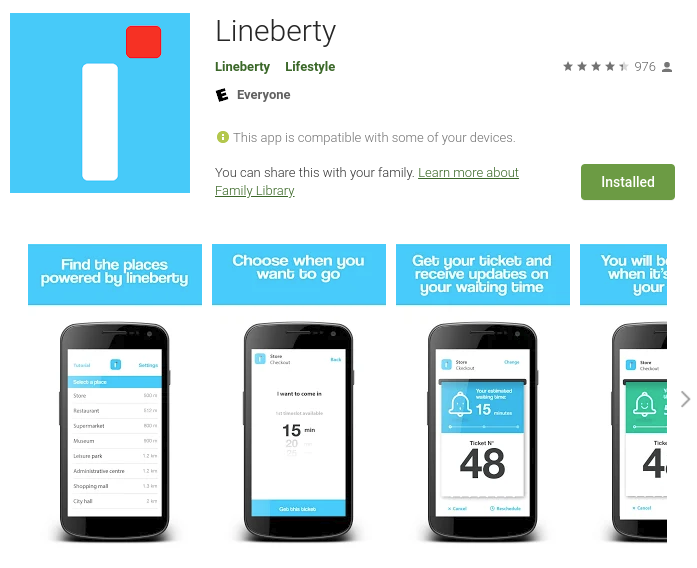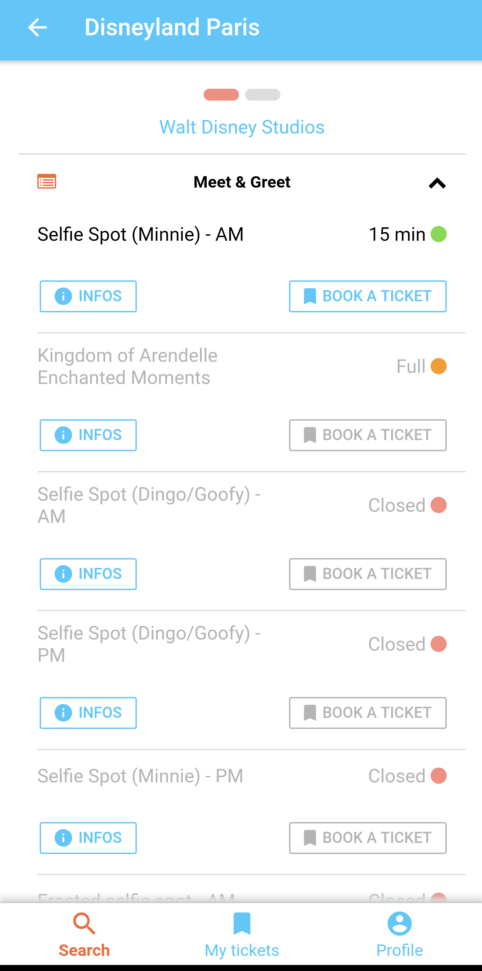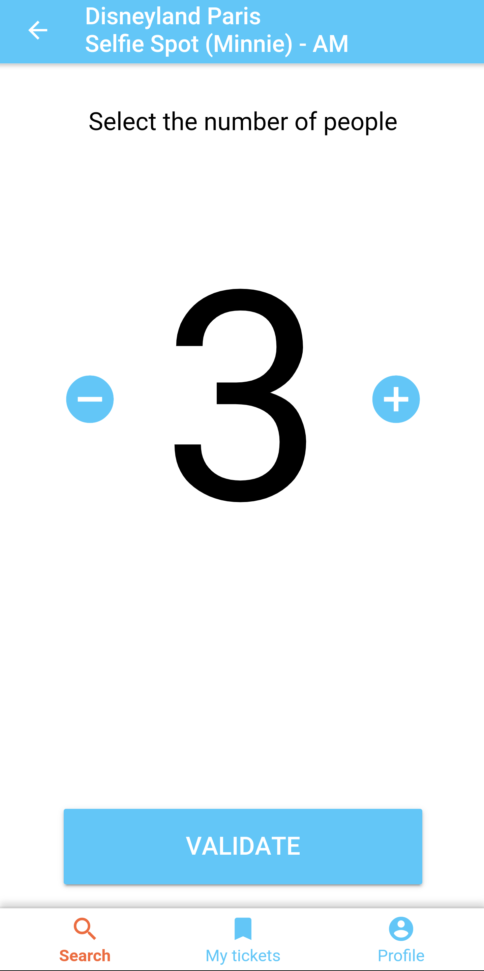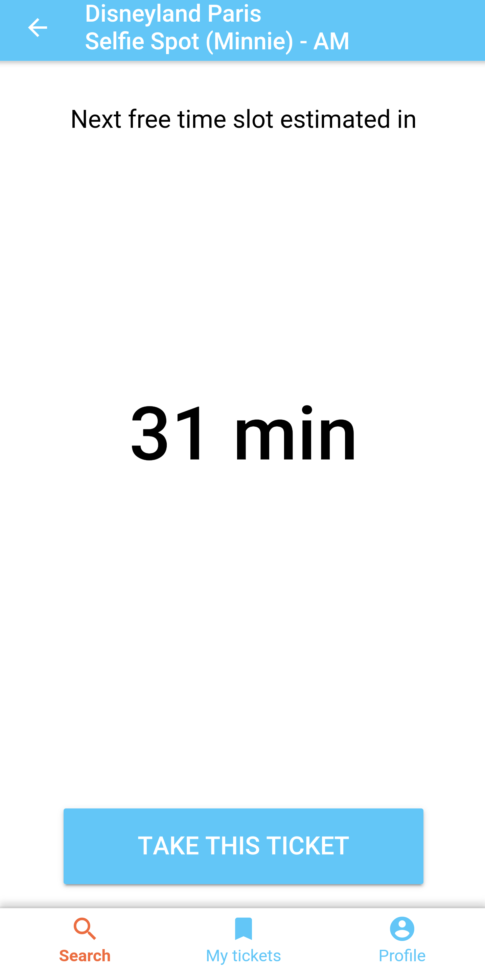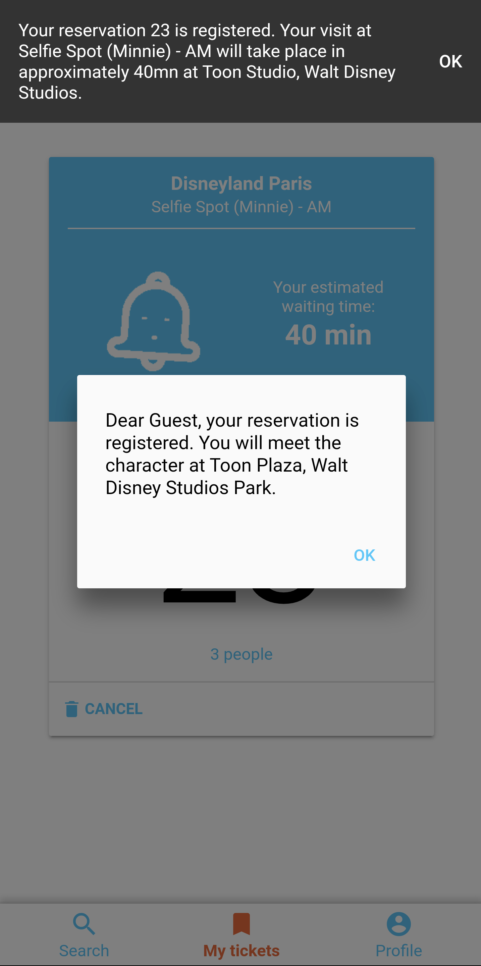How to use Lineberty at Disneyland Paris
Published: August 12, 2020 / Last Updated: August 12, 2020 / By: Arvid Bux
Lineberty is a mobile app used at Disneyland Paris to provide guests with virtual Fastpasses or Reservations. The app itself is not part of the official Disneyland Paris app, but has to be downloaded separately. When you are visiting the Disneyland Paris Resort, Lineberty can be used to meet Characters, make reservations for shows and experiences, and be able to virtual queue to buy limited edition merchandise like pins.
Download Lineberty
Lineberty is available for Android and iOS and can be downloaded for free through their respective app stores
- Android: Google Play
- iOS: Apple App Store
If you don’t have a device that runs iOS or Android, or you don’t want to use your phone to use Lineberty, there is often an option to talk to a Cast Member near the entrance to the Lineberty-enabled experience. They can then inform you if a return time is still available.
When to use Lineberty
To see whether Lineberty is used, open the official Disneyland Paris app, and navigate to the experience. When that is the case, download the app so you have it ready on your phone.
Cost when using Lineberty
To use Lineberty on your phone, you need a data connection. If you are not using the Disneyland Paris wifi, this might mean you will incur additional data charges when your provider does not offer ‘free’ data in France. Make sure you are aware what network you are using, and that it could be
How to use Lineberty
Once you have Lineberty installed you can already open it. The app will ask you whether it is allowed to your location. This is required as the app has to check whether you are at Disneyland Paris. For some reservations like for limited edition pins, often you don’t have to be at the resort. But for most other experiences you have to be at the resort.
Lineberty Profile
After you have opened the app, you can navigate to the profile tab. Here you can fill in your details including a phone number. While it is not required to fill in your phone number, it is quite helpful as you will receive a text message when your return-time is almost there.
Lineberty Experience at Disneyland Paris
To see which experiences are available, open the search tab, and pull down from the top if you are seeing unexpected results. When you are near Disneyland Paris, you should see an entry for the resort on the top. Tap this row.
As Disneyland Paris has two parks: Disneyland Park, and Walt Disney Studios, you have to select for which park you want to see the available experiences. Depending on what is available, you will see a list of all the results.
In the below screenshot you can see that I chose Walt Disney Studios, and that there are several Meet & Greet experiences available. The title of each experience should give you some information on what it entails. Make sure you keep in mind that when it says AM or PM in the title, that the experience is offered in the morning (AM) or afternoon (PM). For some experience there is an AM and PM option.
In the screenshot you see that all experiences are still closed. This means that I can’t get a ticket as of yet. By taping “infos” you get more information on the experience and most importantly at what time tickets become available.
Getting a Lineberty ticket
When you finally can get a ticket, it can go really fast. So make yourself aware of what options in the app you have to select. At the time the experience would open to grab a ticket, refresh the page by pulling from the top down. You should then see the experience with a green dot next to it, and a time. This time is the estimated return time at that moment.
Tap the “book a ticket” option and you will be presented with the question how many people there are in your party. This option always defaults to “3” and with the plus (+) and minus (-) buttons you can lower or increase the size of your party. Tap validate.
The app will now show you the next free time slot. This time is an estimate, and it will change before you actually get your ticket. Tap on “take this ticket” to secure the tickets. When the tickets are still available, you get a pop-up that tells you what experience you have tickets for.
Using your Lineberty Ticket
The next screen will show you which number in line you are, and what the estimated waiting time would be. There is no need for you to wait near the experience. Go about your day and wait for the time to go down. As this is an estimated time, make sure you check it once and a while during the day. When you registered your profile and added a phone number, you will also receive a text message when it is time to make your way to the experience.
When the time is there to use your ticket, open the ticket(s and show the Cast Member your number. They will direct you to the right location.
On the same screen you can also cancel your tickets. When you are certain you no longer needed, it is good to cancel your ticket(s). This way other people can either still get a ticket, or the waiting time actually goes down for others.
Unable to secure a Lineberty ticket
While we hope your day is as magical as it can be at Disneyland Paris, there are times that you won’t be able to secure a ticket. This either because the queue is already closed before you have a ticket to grab a ticket. Or when you are trying to get a ticket, you go through the screens and when you tap “take this ticket” the app tells you “something went wrong”. Often this means that while you were in the process of securing your spot, all of them were given out.
There is no guarantee when you tap “book a ticket”. No place is kept for you. So make sure that you run through the process without hesitation.
Tips to using Lineberty
While it is no give that you will get a ticket through Lineberty after reading these tips, we still wanted to share them with you:
- Install the app before you get to the parks
- When you want to get an experience that has early hours, be sure to arrive at the park around opening
- Check the “info” page for the experience you want to attend and see what time tickets become available
- A few minutes before the tickets become available, open the app, and refresh the page with the experience a couple of times per minute. We noticed that the experience often opens one minute late. Not sure whether the Lineberty clocks are running behind
- When you are trying to get tickets for multiple tickets, have everybody in your party try and get tickets. When you have double, cancel one set of tickets
- We had success on both Disneyland Paris wifi and using Data, no advantage there
Related Pages
Related Park(s): Walt Disney Studios Park, Disneyland Park
Related recent Post(s): New Attraction Key features Peter Pan’s Flight, Disneyland Paris New Pin Releases for July 2023, Disneyland Paris New Pin Releases for August 2022, Disneyland Paris Premier Access to Debut on Aug 5, The Jungle Book Jive returns to Disneyland Paris on August 22